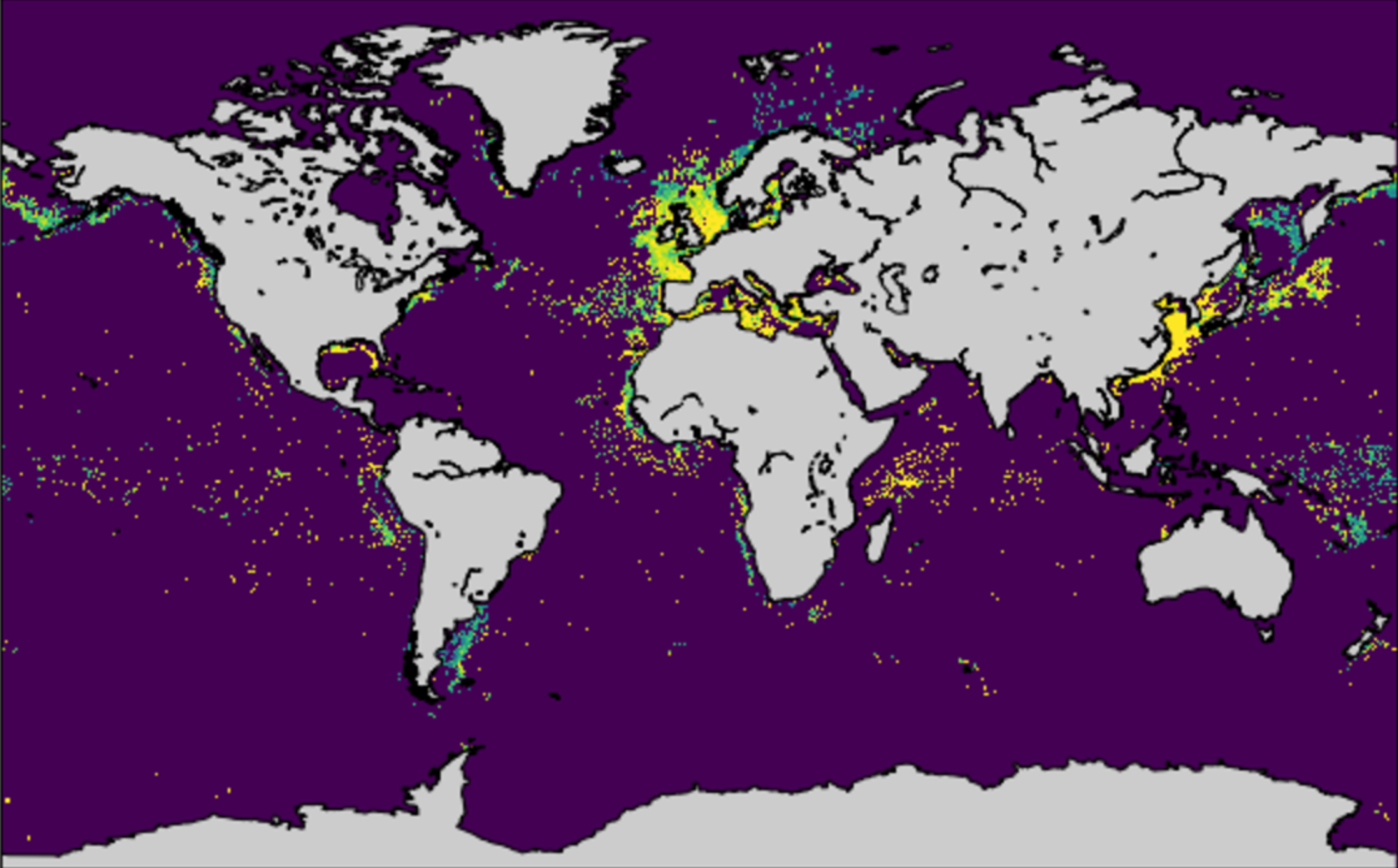Quick update: in an earlier post I showed one way to run Jupyter notebooks remotely on GCE. Since then I found there is a simpler way to write the SSH command. Anything after -- in the gcloud compute ssh command is passed directly to ssh. So rather than using multiple instances of --ssh-flag, one can instead use:
gcloud compute ssh img-detection-gpu-3 -- \
-L 9999:localhost:8888
I’ve also taken to using rmate to use Sublime Text remotely on GCE. In this case the command becomes:
gcloud compute ssh img-detection-gpu-3 -- \
-L 9999:localhost:8888 \
-R 52698:localhost:52698