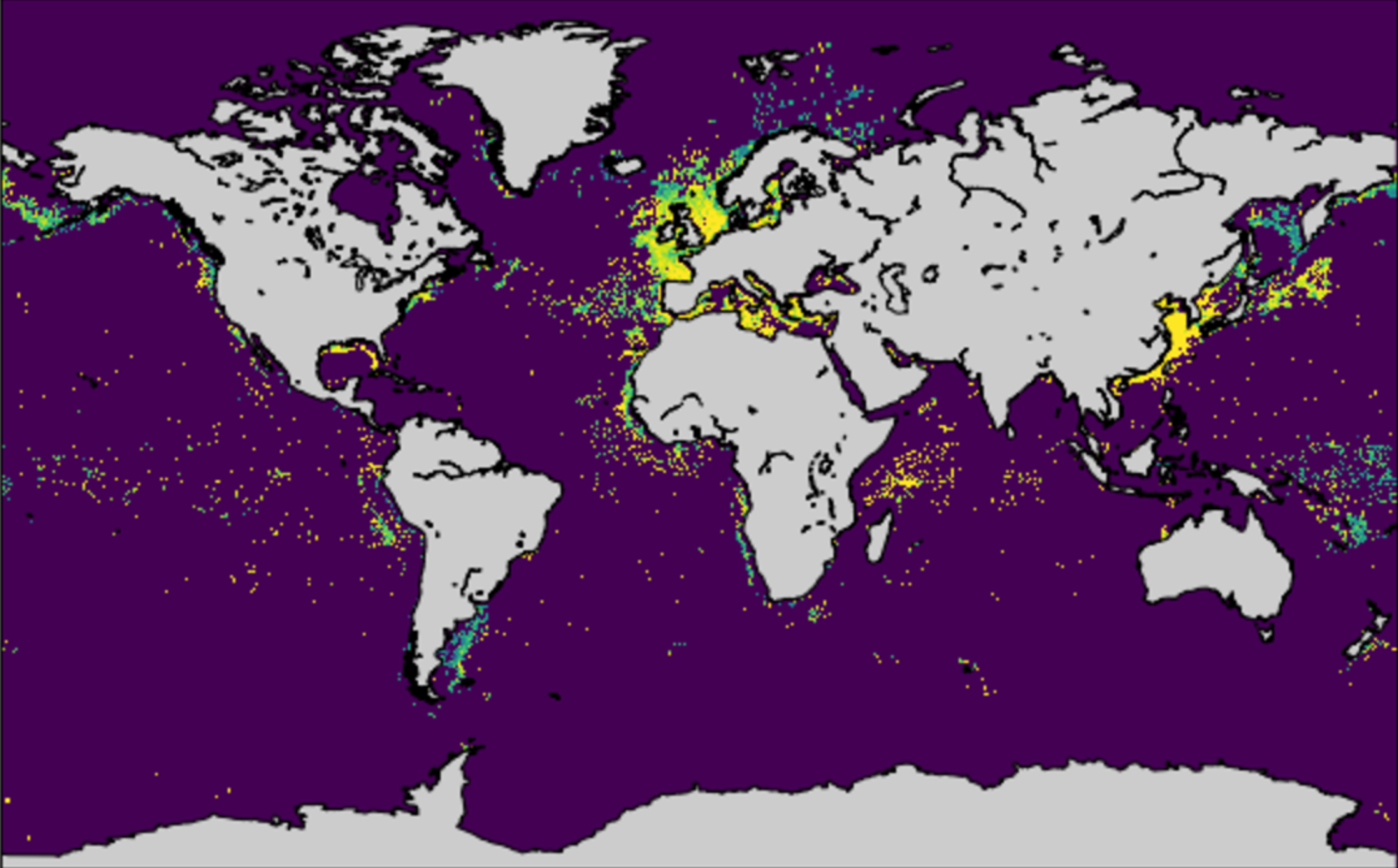Every time there’s a big storm here, which is admittedly not that often, I think that there should be a better way to visualize the rainfall data that exists. The Flood Control District of Maricopa County maintains an extensive network of rainfall and streamflow gauges. The data is available for download, but the only forms I’ve seen it in is either as static map or as table. As a little project, I decided to download the data from the big storm we had here on September 8th, 2014 and see if I could produce an interesting animation.
Due to some prodding from friends the scope of this project crept, I ended up adding weather radar data as well as sound, and the whole thing took much longer than I’d planned on. The result is below: the blue circles are the rainfall gauges – circle area is proportional to the previous hours rainfall at that location, the red is the weather radar composite reflectivity, and the rainfall sound at a given time is proportional to the total rain at all stations1)I just add up the rainfall at all of the stations. It would be more accurate to scale the contribution of each station based local density of stations since rain in areas with more stations is overepresented in the current scheme.. The animation was produced using Python, primarily with the matplotlib package. If you are interested in how this is done, I’ve described the process of animating the just the rainfall data in an IPython notebook which can be viewed at nbviewer.ipython.org2)I just discovered this and I really like it. or downloaded from github.com. I plan to add notebooks that show how to produce the rest of the animation shortly.
References
| 1. | ↑ | I just add up the rainfall at all of the stations. It would be more accurate to scale the contribution of each station based local density of stations since rain in areas with more stations is overepresented in the current scheme. |
| 2. | ↑ | I just discovered this and I really like it. |